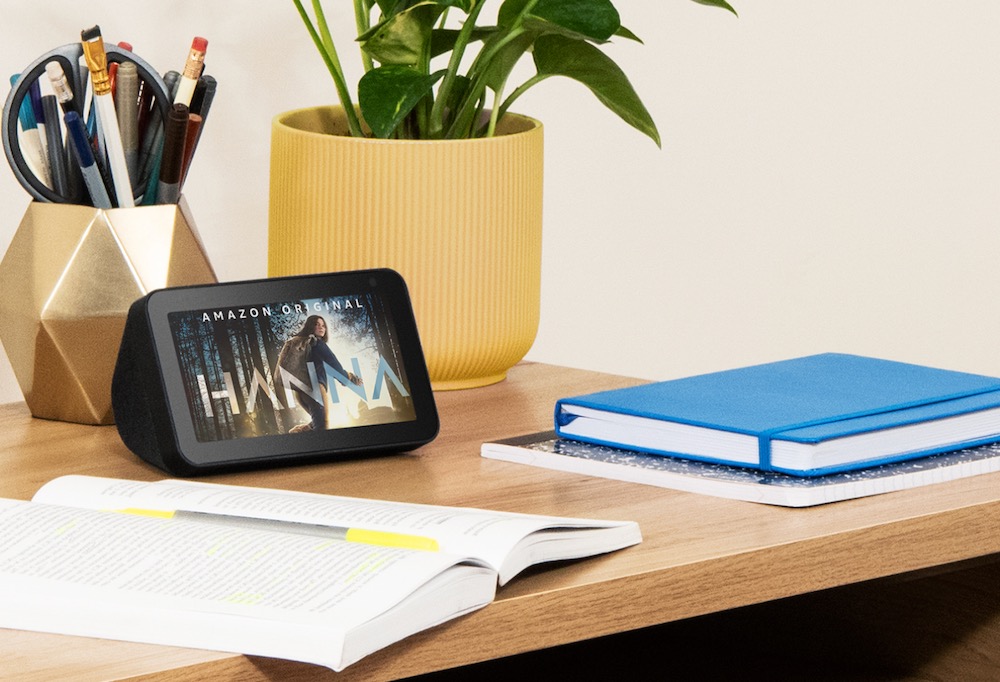- VERDICT
The Echo Show 5 is one of the handiest smart speakers Amazon has released. With a screen and great sound it is an ideal size to use in any room in your home.
Amazon’s new Echo Show 5 – the smart speaker with a 5.5-inch display – is what we’re calling the Goldilocks product. It’s just the right size to be used in any room in your house.
The compact device allows users to listen to music, watch content, plan your day, set alarms and timers, communicate with family and friends and control all your smart home devices.
It has a high-resolution 5.5-inch screen, an impressive speaker and the front facing high definition camera.
The device itself is just 14.8cm wide , 8.6cm tall and 7.3cm deep – which means it takes up little space and is ideal for your bedside table, desktop, living area or kitchen counter.
It makes it just the right size to be used in all these areas.
The previous Echo Show had a 10.1-inch screen which narrowed down the areas where you could comfortably place it.
But the Echo Show 5 offers all the same features but just on a smaller scale.
Set up is an absolute breeze and just requires users to sign into their Amazon account and type in their network password.
This will then add Echo Show 5 to your list of devices, if you already have others in your home, and will also inherit all the skills you have assigned to Alexa as well.
For example, as soon as we had set up our device, we were able to view our Ring front door bell camera.
And if you have any smart devices linked you can also control them through Echo Show 5 as well.
Users can also take advantage of the 5.5-inch screen to watch content as well.
With a resolution of 960 x 480, the display’s quality is good enough to watch a short video or entire movie.
If you are a Prime Video member you can watch them all on the Echo Show 5.
Amazon also has an arrangement with Channel 7 which allows users to view the latest episode of the Sunrise breakfast show either live or on demand later.
And if you’re a sports fan you’ll also be able to access updates from Fox Sports.
Another new integration is wikiHow which provides access to hundreds of how to videos just by asking for them.
For example, you might say “Alexa, how do you cut a pineapple” or “Alexa, how do I tie a tie?”
On the audio side, there are even more choices.
You can access your streaming music accounts and listen to your favourite artists, albums and playlists with your voice.
The services now include Amazon Music, Spotify and now Apple Music.
And you can also access your favourite radio stations through TuneIn or the RadioApp.
We now use our Echo devices as our digital radio which we can use in every room where we have an Echo device.
The sound quality from the Echo Show 5 is surprisingly good for its size.
Whether you’re listening to music, the radio, a podcast or audiobook – it sounds clear and crisp.
And if you want to turn up the volume on a favourite song, the Echo Show 5 won’t disappoint. It will fill the room with sound and without any distortion.
Controlling your smart devices is the same as with other Echo devices.
You simply ask Alexa to turn products connected to smart switches on and off like lamps and kettles.
You can also access a number of features using the Echo Show touchscreen.
Swipe left from the right edge of the screen you can access your routines, show timers, alarms, music and video and even send messages.
The home screen clock can be customised with your own photographs or pre-installed themes.
You can upload your own images through the Alexa app or choose them from your Amazon Photos account.
The camera onboard can be used to make free videos calls to family and friends who already own an Echo device with a camera and screen like the Echo Dot and the Echo Show.
If these are within your home you can turn them all into video intercoms to drop into other rooms and announce when it’s dinner time when it’s bedtime.
It’s also possible to make and receive calls on the Echo Show 5 through Skype as well.
For those with privacy concerns and uncomfortable having a camera in private areas like a bedroom, the Echo Show 5 camera can be disable and blocked.
There is a physical shutter that can slide across and block the camera.
And in the coming months, Amazon will also make it possible to delete your voice recordings on all Alexa-enabled devices.
You can soon either go to the Alexa app and go to Settings > Alexa Privacy > Review Voice History and opt-in or simply say “Alexa, delete what I just said”.
One of the best features of the Echo Show 5 is the price – it is priced at just $129 and is available now.
VERDICT
The Echo Show 5 is one of the handiest smart speakers Amazon has released. With a screen and great sound it is an ideal size to use in any room in your home.