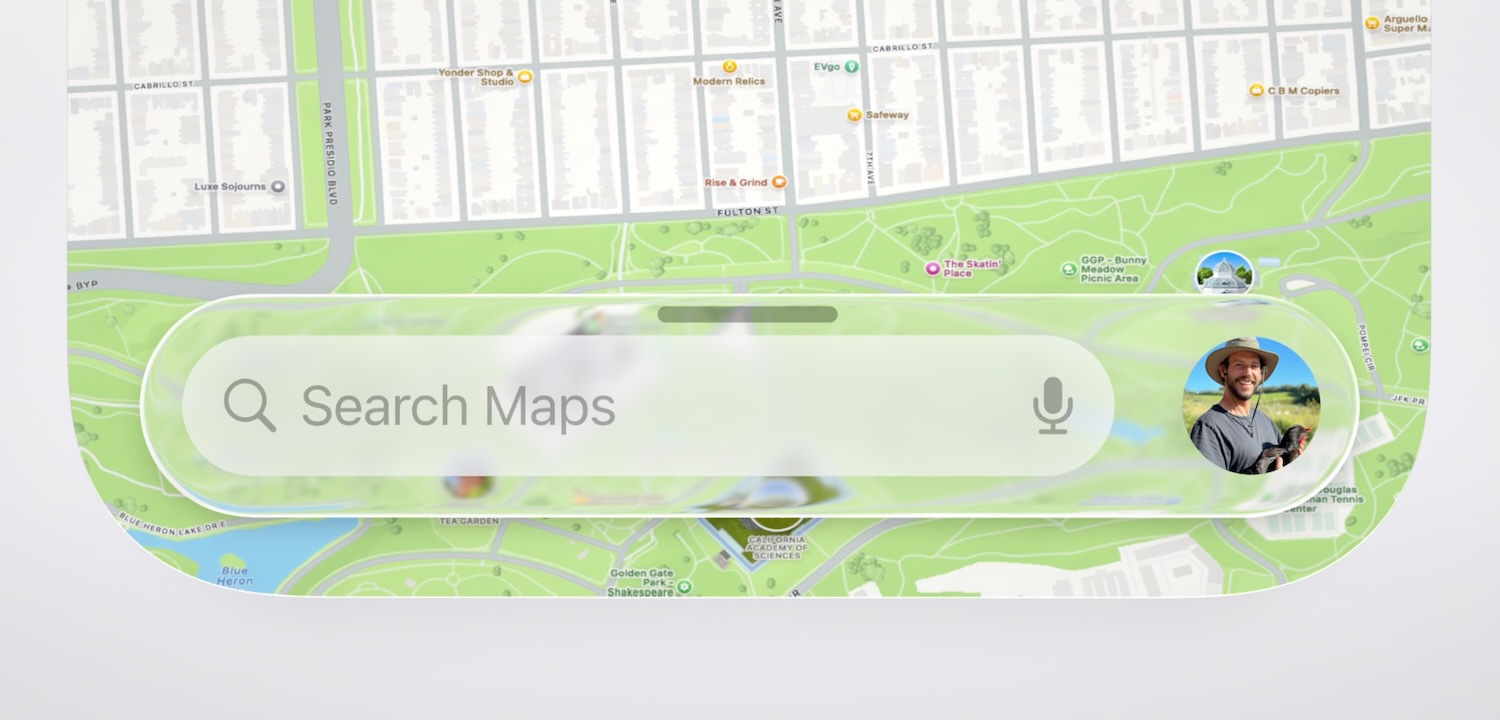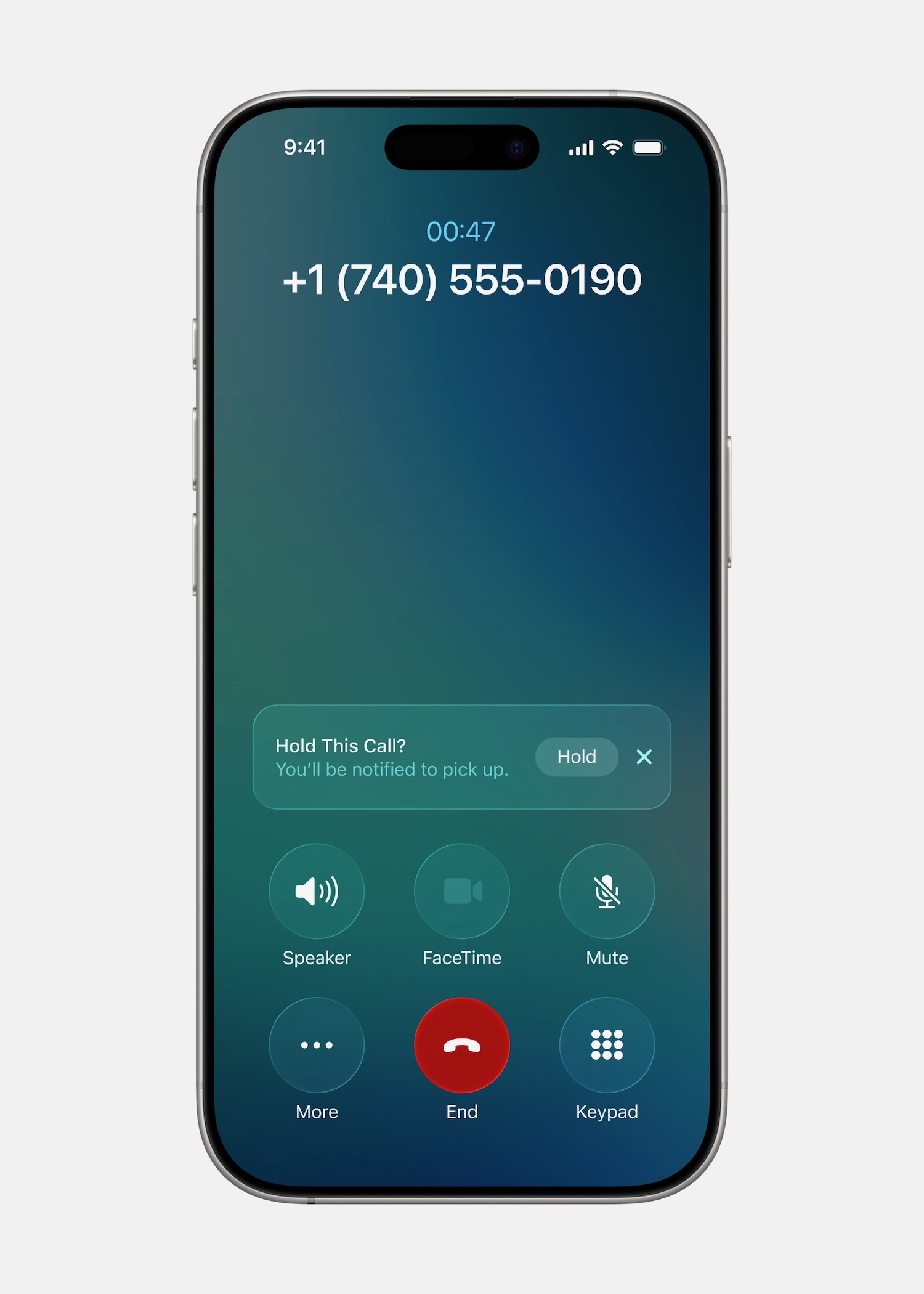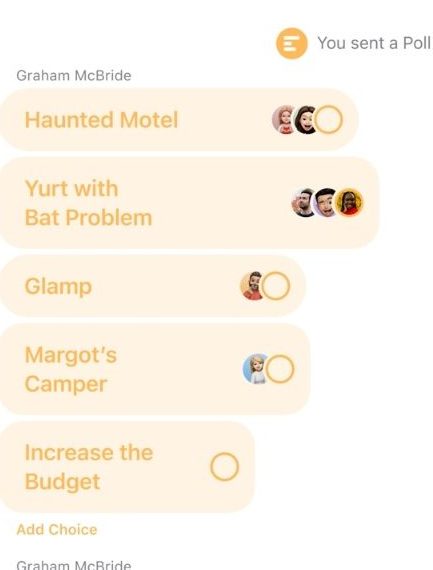Apple has kicked off its annual worldwide developers conference with major announcements across all its software platforms which have undergone their biggest design upgrade in years and debuted a range of exciting new features.
Apple has also unified the names of iOS, iPadOS, macOS, watchOS, TV OS and visionOS with the same number – 26 – to reflect the next year.
All will be available on a public beta from July with the official release expected in mid-September.
Apple has changed the design language across all its software platforms with a new interface called Liquid Glass.
It offers a more translucent look to menus and app icons, widgets and other elements to give it a cleaner and more streamlined look without losing touch with your content, messages or calls.
READ MORE: Apple updates macOS, iPadOS and visionOS with features to enhance productivity, creativity and entertainment
Apple Intelligence was naturally front and centre of the opening keynote introduced by Apple CEO Tim Cook with new capabilities unveiled across all Apple devices.
These new abilities include Live Translation which works in real time on calls, messages and FaceTime.
Also announced was an improve Visual Intelligence which helps users search and action anything they’re viewing across their apps.
Developers now have access to the on-device foundation model to utilise Apple Intelligence within their own apps.
In this article we’ll take a look at the new iOS 26 and watchOS 26.
iOS 26
The new iOS 26 makes use of the new Liquid Glass design right from the lock screen which adds a 3D effect to your wallpaper while the time can adapt to fill the space available in your image.
The new design also extends to Safari to give web pages even more space along with Apple Music and podcasts.
The new Liquid Glass elements also refract light as you move your device while still allowing you to see the content beneath it.
The Phone app has a new unified layout that links favourites, recents and voicemails in one place.
The new Call Screening takes Live Voicemail even further and will let you gather even more information from the caller before deciding whether you need to answer or ignore the call.
Another new feature is Hold Assist which can keep your spot in the line and then call you back when you’ve reached the front and they are ready to talk to you.
Messages has also been enhanced to give users the ability to screen messages from people they don’t know and control who appears in their conversation list.
Messages from unknown numbers will be moved to a dedicated folder where they can be marked as known, whether more information is required or deleted.
A new feature for group messages is Polls.
Apple Intelligence will detect whether a poll might come in handy for those times when the group needs to decide on which restaurant they want to go to or the best meeting place.
Users can also add a background to their messages with iOS 26 and even generate their own to match the conversation with Image Playground.
These new features and design enhancements will also carry over to CarPlay with iOS 26.
The new design includes a new compact view when you’re receiving a call so you’re not missing key information like map directions.

CarPlay with iOS 26 will also introduce Tapbacks and pin conversations to messages along with widgets and live activities so you can still know what’s happening while keeping your eyes on the road.
Apple Music will now include lyric translations so you can still enjoy the music and even sing along regardless of the language.
Auto Mix is another new Apple Music feature which will transition from one song to the next in the same way a DJ would and include time stretching and beat matching.
In Apple Maps with iOS 26 the new Visited Places feature will remember where you’ve been to make it easier if they ever want to return.
WATCHOS 26
watchOS 26 features the new Liquid Glass design which reflects and refracts content in real time to focus more on your content and enhanced features like Smart Stack, Control Centre, the Photos watch face and in-app navigation.
A new Apple Intelligence feature to improve your fitness experiences is Workout Buddy.
Workout Buddy looks at your workout data and fitness history and offers personalised and motivational messages during your workout as well as updating you on your progress and achievements.
And at the end of your workout, Workout Buddy will recap your stats and congratulate you on your achievements in that session.
Workout Buddy will be available on Apple Watch when connected to Bluetooth headphones and needs an Apple Intelligence supported iPhone nearby.
Apple Watch will also support Live Translation in messages with Apple Intelligence so text messages can be automatically translated into your preferred language on your wrist as will your responses to the person you’re communicating with.
Notifications will become even easier to manage thanks to a new wrist flick gesture which will work with Apple Watch Series 9, Apple Watch Series 10 and Apple Watch Ultra 2.
When users check notifications, they can quickly turn their wrist over to dismiss it.
This same gesture can also be used to dismiss incoming calls, silence timers and alarms and return to the watch face.
The wrist flick will join the double tap gesture so users can do even more with Apple Watch with one hand.