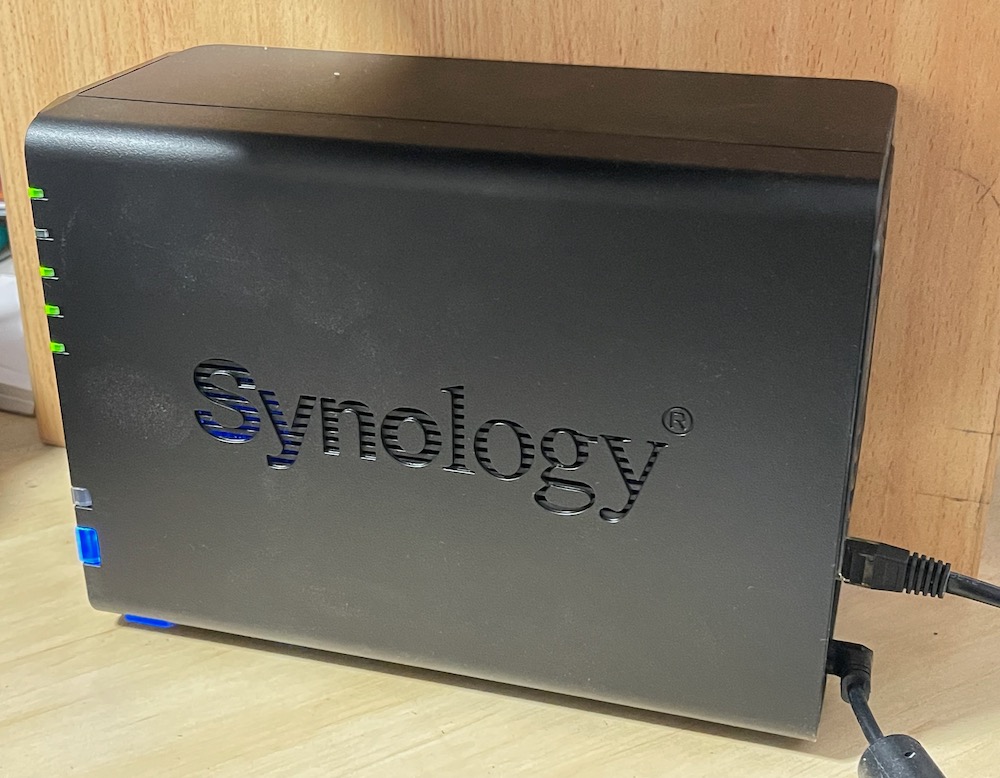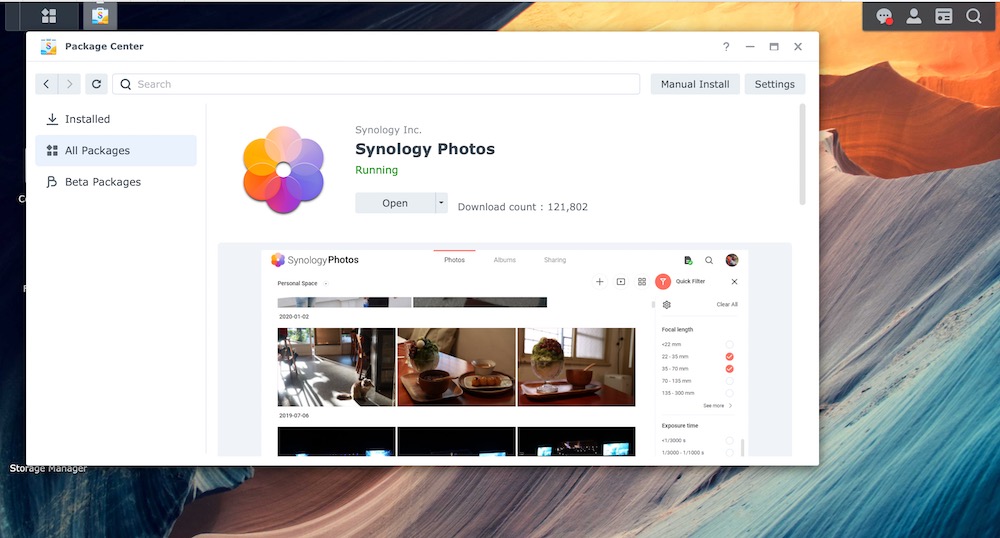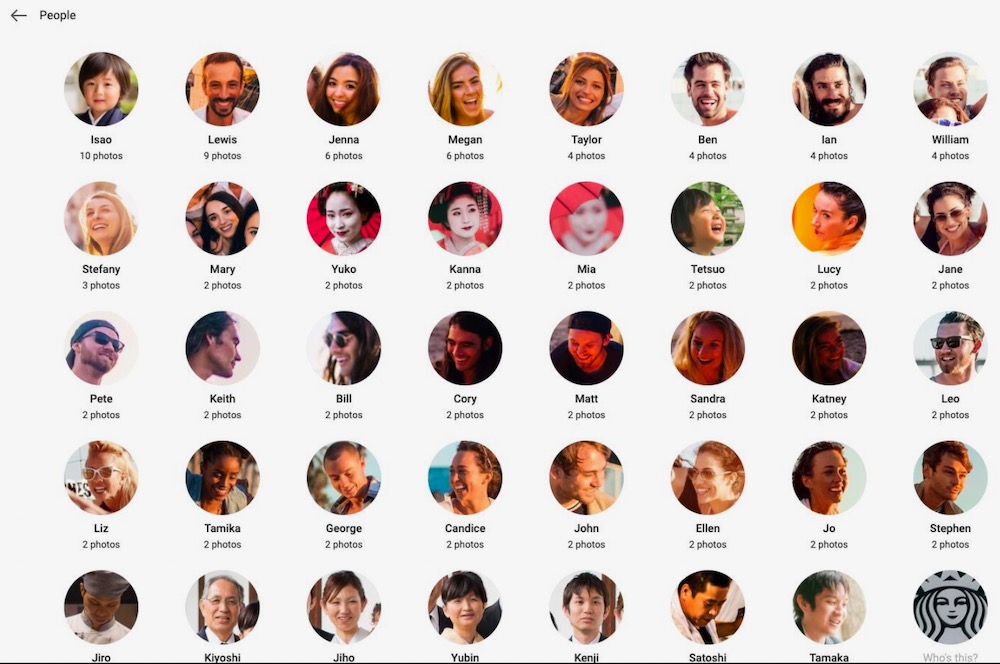- VERDICT
The Synology DS220+ is an ideal first NAS for users who want to create their own private cloud and take complete control of their ever-expanding storage needs.
With our demand for storage increasing and the rising cost of cloud storage, there’s never been a better time to consider setting up your own storage space with a network attached external hard drive.
A NAS (network attached storage) can be like your own personal cloud system that allows you to store your photos, videos, music and data and access them remotely from multiple devices.
From June 1, Google Photos announced it would no longer be supporting unlimited storage for high quality images beyond 15GB and this has made customers take stock of their storage needs.
Tech Guide took a look at the Synology DS220+ which has two 3.5-inch hard drive bays to create a storage pool of up to 36TB – if you decided to splash out on two 18TB hard drives.
For our review we went with a Seagate Ironwolf 18TB and 10TB hard drives for a total of 28TB.
The external hard drives are not included with the Synology NAS and have to be purchased separately.
Hard Drives start as low as $99 for 1TB and can go up $1100 for an 18TB drive.
Our advice is to buy as much storage as you can afford. But also remember you can also increase storage capacity later if you need to.
Synology is a leader in the NAS category and offer numerous NAS solutions to suit various types of users from personal home users to IT enthusiast, small and medium businesses all the way up to larger enterprise customers.
Having a NAS allows users to access share and sync their data across operating systems and devices and also back up their important documents.
They can also be used as an entertainment hub so users can organise music, video and photo collections across all the devices on their home network.
It’s also a handy way to be able to freely access your files from anywhere.
And with the new Synology Photos app you’re also able to easily backup photos from your smartphone to the Synology NAS just like you would with Google Photos.
The DS Finder app also provides a way to remotely access the Synology DS220+ to access your files from anywhere.
The Synology DS220+ is powered by the Intel Celeron J4025 2-Core 2.0Ghz CPU with two Gigabit Ethernet ports and two USB 3.0 ports.
You can actually win a free Synology NAS by completing a survey before June 30.
Having multiple bays for hard discs not only increases your storage capacity but also provides the ability to create a backup of those stored files.
In the case of the Synology DS220+, you can choose to use the entire storage for their content or create a backup partition as well.
This can easily be created during the setup process.
Setting up the Synology DS220+ is pretty simple – hard drives go inside the front bays, connect an Ethernet cable to your router and then plug in the power.
The next step is to locate the NAS on your network via your Safari or Chrome browser and you can do that simply by navigating to find.synology.com.
Once the unit is found on your network, you can create a Synology account and a Quick Connect ID which will enable you to connect to the NAS remotely using Synology companion apps.
The next step is to install the DiskStation Manager (DSM) – this is the operating system of the NAS that runs on your browser.
One thing you need to do you is set up your volumes and RAID type.
RAID is short for redundant array of independent discs and allows users to set up the levels of backup they would prefer.
But for beginners and entry level users Synology also has SHR – this stands for Synology Hybrid Raid and it is an automated management system that maximises storage capability while still having a basic backup system.
This option is presented at setup so you can get started quicker and easier.
The next part of the process is creating a user account and a shared folder which each user can access remotely.
The setup process is fairly simple for a first time user but Synology assumes users have some knowledge and computer literacy to get started.
If you’re not very confident navigating a computer then this might not be the solution for you.
But having said that it only takes a basic knowledge to be able to set up the Synology DS220+ as a backup, storage unit and entertainment hub.
Like other platforms, the Synology DSM allows users to install apps which can do various things including handling multimedia content, creating computer backups and managing your photo library.
Synology Photos is a new app that allows users to backup and manage their photos on the Synology DS220+.
This will only work with the DSM 7 beta which can be downloaded from this link and then installed onto the NAS.
Users are then able to download the Synology Photos app and use their Quick Connect ID to sign in.
Once connected to the NAS from the app, users are able to browse photos stored on the NAS and also upload images from their mobile device to the NAS hard drive as well.
Synology Photos gives users the option to switch between a Timeline View to see your photos and videos based on their creation date or in Folder View if the files have been organised into their own albums.
There’s also a setting that allows you to automate the process and backup any new photos automatically and you can also choose whether this takes place when you’re connected to Wi-Fi or anytime.
Users can also create sharing permissions through the settings which would then allow others to either view and or download the content for themselves.
The app also has powerful search functionality and can even recognise people’s faces in each file which makes it easy to search for images of your friends and family.
The Synology is available now for $519. Hard drives can be purchased at additional cost.
VERDICT
The Synology DS220+ is an ideal first NAS for users who want to create their own private cloud and take complete control of their ever-expanding storage needs.