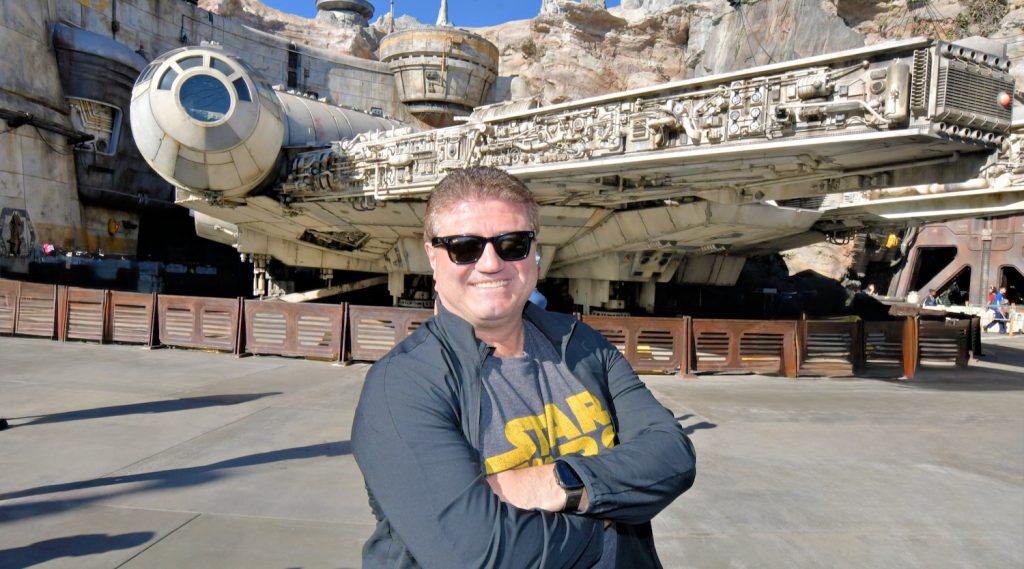Double tap – the breakout new feature for Apple Watch – is now available on Apple Watch Series 9 and Apple Watch Ultra 2 with the release of the watchOS 10.1 update today.
This new feature will allow users to interact with their Apple Watch like never before.
Double tap means users will be able to control Apple Watch with one hand simply by double tapping their index finger and thumb.
Usually, an Apple Watch user would have to use their other hand to answer calls, view notifications and reply to messages.
Not anymore.
They can simply use double tap to do things like answer and end calls, view a message from a notification, pause, resume and end a timer or stop and resume a stopwatch, snooze an alarm and even take an iPhone photo with the camera remote app on the Apple Watch.
We gave it a try when answering a message.
After we saw and read the message on Apple Watch, we were able to use double tap to reply.
This activated the microphone to allow us to dictate the reply and then send with another double tap.
Double tap also allows users to open and scroll through the widgets in their Smart Stack so they can see their next appointment, the latest news, the weather and check their exercise rings.
Double tap only works on the latest Apple Watch Series 9 and Apple Watch Ultra 2 which are both powered by the S9 SiP which includes a new four-core neural engine and 25 per cent more power efficiency than the previous generation.
Double tap was created after Apple developed an algorithm that can detect the tiny wrist movements and changes in blood flow when you tap your index finger and thumb together.
The onboard neural engine processes this data from the accelerometer, gyroscope and optical heart sensor to trigger the action.
Double tap will only work when you raise your arm and the display is awake.
By default, double tap automatically activates the primary action for most apps and notifications.
But for Smart Stack you can either advance through the widgets or select the first available widget. This can be adjusted in the settings within the Apple Watch app.
Users can also customise media playback with double tap to either play/pause your music or skip to the next track.
To use double tap you need to update Apple Watch Series 9 and Apple Watch Ultra 2 to watchOS 10.1.
To do this, go to the Apple Watch app on your iPhone > General > Software Update and you should see the watchOS 10.1 update.
Click download and install and place your Apple Watch back on its charger to complete the update.