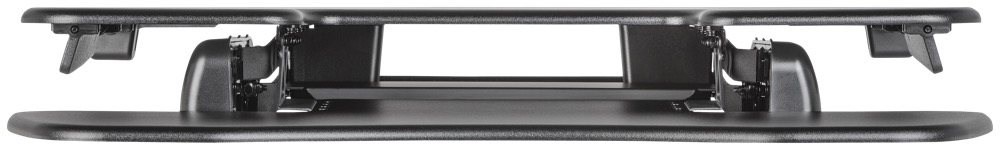- VERDICT
The Varidesk ProPlus can turn any desk into a standing so you get the best of both worlds. The well-built and sturdy desks can make a real difference in your life and wellbeing.
If you take a look at your typical day, you will realise we spend a lot of time sitting down. At work, in the car, on the bus, on the train, at home in front of the TV. But you can make a change with Varidesk.
Varidesk makes a number of products that turn any desk into a standing desk.
And Tech Guide took it for a test drive.
Before we talk about the Varidesk products, you should provide some information about how sedentary our lives can actually be.
Medical professionals agree spending extended periods sitting down is not good for your health.
An office worker typically spends eight hours sitting down at a desk in front of a computer.
If they have driven to the office in a car or used public transport that’s another couple of hours sitting down.
Then they’ll have dinner and watch TV – even more time sitting down.
Not much we can do about the car, the bus or train (unless you choose to stand on all public transport) but we can sure make changes in our work life.
And that’s where Varidesk comes in.
Tech Guide took a look at the Varidesk ProPlus 36 (valued at $550) and the smaller Varidesk ProPlus 30 ($450) and introduced them into our working day.
All of the Varidesk ProPlus models come fully assembled and are ready to use right out of the box.
Like every other office worker, we spend a lot of time sitting down to write our stories and reviews.
One thing we liked about having the Varidesk was the variety it put into our work day.
Sometimes we were sitting and for a few hours we were standing – it broke up the day nicely.
And those times when we were standing it forced us to focus on what we were doing and we found we got through our work even faster and more efficiently, so that’s an increase in productivity.
It’s a lot easier to daydream when you’re sitting down.
On the health side, using a standing desk can lower the chance of cardiovascular disease, reduce and prevent back pain and reduce blood sugar levels by up to 43 per cent after lunch.
The beauty of these Varidesk products is they can be used with any desk to turn it into a standing desk whenever you want.
Each Varidesk is intelligently designed and offers great quality and craftsmanship.
They can also support up to 15.8 kg which would be your monitors, laptops, keyboards, speakers and mouse along with other items you normally have on your desk.
Varidesk has two tiers – a lower tier for your keyboard and mouse or your laptop and an upper tier where you would position one or two monitors.
The idea behind Varidesk is in its name – you can vary your desk.
When you’re sitting down, Varidesk can be fully lowered to suit what you’re doing.
But if you want to stand up and work, you can do that too.
All you need to do is grip the handles on either side of the upper tier, pull them in and raise the desk to your desired height.
The desk is strong and smooth enough to gently rise to the height you choose and it will stay there when you release the handles. Simple.
Users can adjust to any of the 11 height settings up to the maximum of 44.5 cm off the desk it is resting on thanks to the excellent spring-loaded and sturdy mechanism.
You can raise Varidesk to his full height in just three seconds.
Both the Varidesk 30 and 36 can rise to that same height. The difference between the two are the length and width of the surface.
There are a couple of things to consider when weighing up a Varidesk.
The first thing to remember is that the Varidesk doesn’t move straight up.
When it rises it also moves forward towards the user.
So in the case of the Varidesk ProPlus 36 – the 75.5 cm length increases to 106 cm when it extends to its full height.
In other words, make sure you have enough room behind you to accommodate this extra extension.
The other thing you need to take into account is the length of the power cables for your monitors and keyboard.
We set up the Varidesk ProPlus 36 with a 32-inch monitor, a Mac Mini plus a keyboard and mouse.
That extra 44.5 cm needs to be factored in when running your power cables to the monitor.
And if your computer is connected to any peripherals like a printer you have to make sure there is enough slack in the cable to handle whatever height you decide on with Varidesk.
And once on your desk, there are rubber feet on the bottom that grip to the surface and keep it in place when you’re raising and lowering the Varidesk.
Standing up for four hours per working day can add up to a huge benefit.
That alone will help you burn 50 extra calories per hour which equates to 1000 calories per week and impressive 48,000 calories per year – that’s the same amount of calories you would burn running 19 marathons – and you haven’t even left your desk.
The Varidesk ProPlus 30 and the huge ProPlus 48 ($675) are only available in black while the ProPlus 36 (the company’s number one bestseller) is available in black, darkwood and white.
Each Varidesk come with a no risk 30 day guarantee so if you’re not happy it will be picked up for free and you’ll have your money refunded.
Those who choose to stick with the Varidesk will also enjoy a five year warranty.
VERDICT
The Varidesk ProPlus can turn any desk into a standing so you get the best of both worlds. The well-built and sturdy desks can make a real difference in your life and wellbeing.