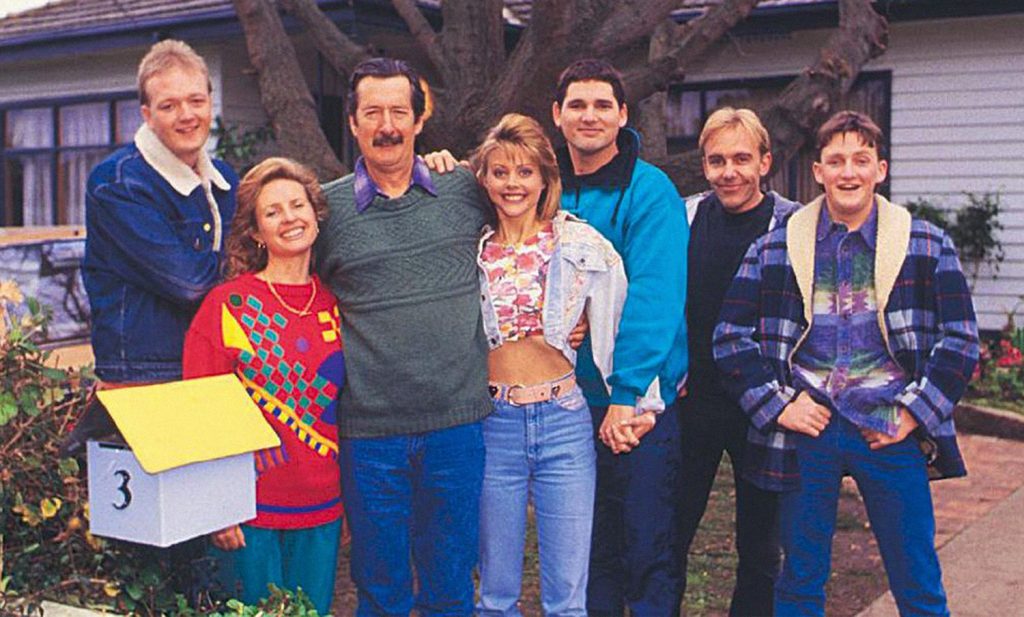- VERDICT
The Synology 1019+ is an excellent networked attached storage drive that is reliable and efficient. The hardware and the software work together brilliantly to keep your data organised and backed up.
Storage and back-up have become two indispensable parts of our life and the new Synology DS1019+ NAS (network attached storage) can easily find a place in our homes, offices and small businesses.
The scalable five-bay NAS can be used for storing all your digital files and precious memories and can also act as your personal cloud.
The connected device can also provide a back-up for your files and also be used as a digital content library to stream content within your home network as well as access content and files from outside as well.
There are five bays to fit your hard disk drives which can all be installed in the bays easily and without tools.
They simply fit inside tray and are held in place with plastic bars on either side.
The front lever also locks it in place when it is inserted into the DS1019+.
There are also keys that come with the product that will allow you to lock each bay so the hard drives can’t be accessed or removed.
We opted for the Seagate Ironwolf Pro 16GB NAS drive and four Seagate Ironwolf Pro 10GB drives for a massive total of 56TB.
The Seagate drives are optimised for use with a NAS and have dual balance and rotational vibrations sensors.
The drives are also quiet and have a very low power consumption and offer great efficiency for every day back-ups, remote access and file sharing.
They provide plenty of room for storage and back-ups.
The Synology DS1019+ (the DS stands for DiskStation) is powered by the Intel Celeron J3455 processor and has 8GB RAM onboard as well.
The front of the device is fairly minimal with indicator lights on the right side with the on button and a USB 3.0 port.
The concept behind a product like this and what sets it apart from just a regular external hard drive is its connection to your network and the DSM (DiskStation Manager) browser-based software that lets you control and monitor the NAS and even install apps.
Set-up is fairly straightforward – once we inserted our five drives and connected the power and the Ethernet cable to our router we were ready to get the ball rolling.
First thing you need to do is type in http://find.synology.com in your browser.
The next steps are to install the DSM on the NAS through the browser and create a name and log-in for the DiskStation as well as a QuickConnect ID so you can connect to the NAS externally either through a browser or from DS Finder app for Android and iOS that runs on smartphones and tablets.
This set up can take a few minutes and, a warning, it will wipe your drives so be sure there’s nothing on them you don’t want to keep if they are not brand new.
Our drives were brand new so this wasn’t an issue for us.
After this initial set-up, you need to make a few choices about your storage, how you would like to configure it and create your volumes and folders.
A common set-up is RAID1 which creates an exact copy or a mirror. And that’s exactly what we opted for.
So whatever we stored on the Synology NAS would be copied in another section. So while we started with 56TB – we can only effectively store 28TB of original content that will be copied and saved as a back-up.
RAID stands for redundant array of independent disks.
You also have the option of creating storage volume for your content as well as linking your devices to be backed up via your home network.
DiskStation Manager – the interface that offers access and monitor – allows users to also install apps that can help manage your data and backups.
You can set up apps that can back up footage from security cameras, back up phones and computers and create a master library of your personal photos and videos which can be accessed from anywhere and also safely backed up.
But what interested us was being able to set up the Synology 1019+ into a media server so we could access our content on any of the connected devices on our network whether it’s our smart TV, computer or smartphone and tablet.
It can even handle 4K video as well.
The Plex app runs on the DSM and can also be installed across your devices to access your video library.
Plex scans and organises the file and can also display the metadata like the movie poster and details about the film.
The Synology 1019+ NAS is an investment to secure your data and take control.
We’re generating so much data and creating so much content that we need to make a deliberate move to back up those memories and take control.
And for small businesses and IT enthusiasts, the 1019+ also tick all the boxes so they can have immediate access to their important data and the peace of mind of having a secure back up as well.
The Synology 1019+ is priced at $1,099 – and that doesn’t include the hard disks which could end up costing more than the device. We said it’s an investment remember? And it will serve you well years into the future.
VERDICT
The Synology 1019+ is an excellent networked attached storage drive that is reliable and efficient. The hardware and the software work together brilliantly to keep your data organised and backed up.