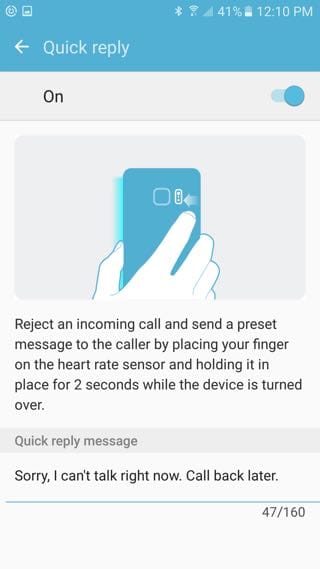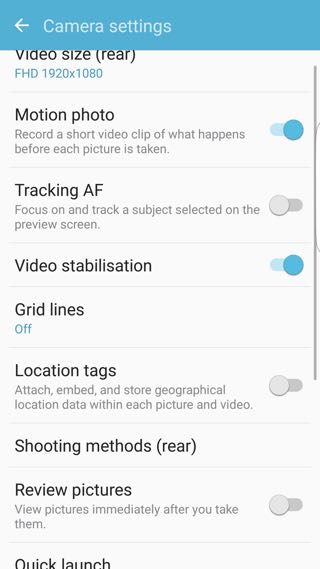The Samsung Galaxy S7 and S7 Edge are now available with a slick design, a fantastic camera and excellent performance but are some also few interesting hidden features to discover.
Samsung’s new devices set pre-sales records and are sure to bolster the company’s position at the number one smartphone manufacturer.
There are a lot of top line features like the 12-magapixel camera, the faster processor, expandable memory and an IP68 waterproof rating.
READ TECH GUIDE’S REVIEW OF THE GALAXY S7 AND S7 EDGE
But there are a number of hidden features as well.
CREATE SHORTCUTS FOR TASKS (S7 EDGE)
The Edge UX is one of the main features of the S7 Edge that brings apps and contacts on the screen when you swipe up on the right edge.
Part of the Edge UX is an area called Tasks Edge which lets you set shortcuts for tasks.
For example, you can set a shortcut to open email and compose a message, take a selfie, view a gallery album, view favourite contacts just to name a few – and there are many more.
SMART MANAGER
Samsung’s S7 and S7 Edge are running Android Marshmallow 6.0.1 but one addition the company has made is the Smart Manager.
Smart Manager lets you monitor and control things like battery usage, your device’s storage, the onboard RAM and shutting down the apps hogging this memory and device security which can detect malware and also isolate space on the phone for sensitive content and work-related documents.
KARATE CHOP SCREEN CAPTURE
If you need to capture your screen you can hold the home key and power key at the same time but there is another way to do it.
Put your palm on the screen like your about to give it a karate chop and slide the edge of your palm across the screen. If you’ve done it right, you’ll hear the camera shutter and see the image slide away into your gallery.
ENHANCE THE SOUND QUALITY
If you go into the settings and go Sounds and Vibrations, you can scroll all the way to the bottom and you’ll an advanced section with sound quality and effect.
It is here you can find an equaliser, a UHQ upscaler to enhance the sound resolution, activate surround sound, simulate the sound of a tube amplifier or simulate a concert hall.
SMART STAY
This was a feature introduced a few years ago and has remained hidden in the settings.
Smart Stay detects your face with the front facing camera and keeps the display from turning off while you’re reading something.
You can find it in Settings > Display > Smart Stay.
QUICK REPLY (S7 EDGE)
With the S7 Edge you can see if a call is coming in with the phone turned down its screen.
A colour will display on the curved edge but if you can’t take the call at that time, there’s an easy way to send a message instead like “Sorry I can’t talk right now. Call back later”.
That’s the default message but you can change it to whatever you want.
To reject the call with your customised message, simply place your finger on the heart rate monitor – also the camera flash – on the rear of the device.
To find this feature go to Settings > Edge Display > Edge Lighting > Quick Reply.
TAKE A MOTION PHOTO
The iPhone 6S has Live Photo and the S7 and S7 Edge has a similar feature called Motion Photo.
In Camera mode click on the settings icon on the top left corner and toggle Motion Photo to on.
Now when you take an image, the device will record a couple of seconds of motion before you take the picture.
You can tell a motion photo because it has the picture icon with a little play button on it.