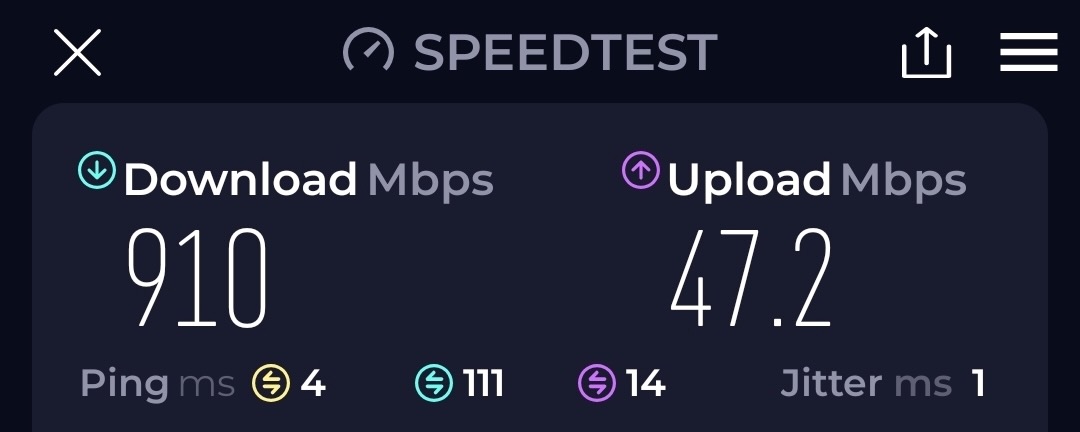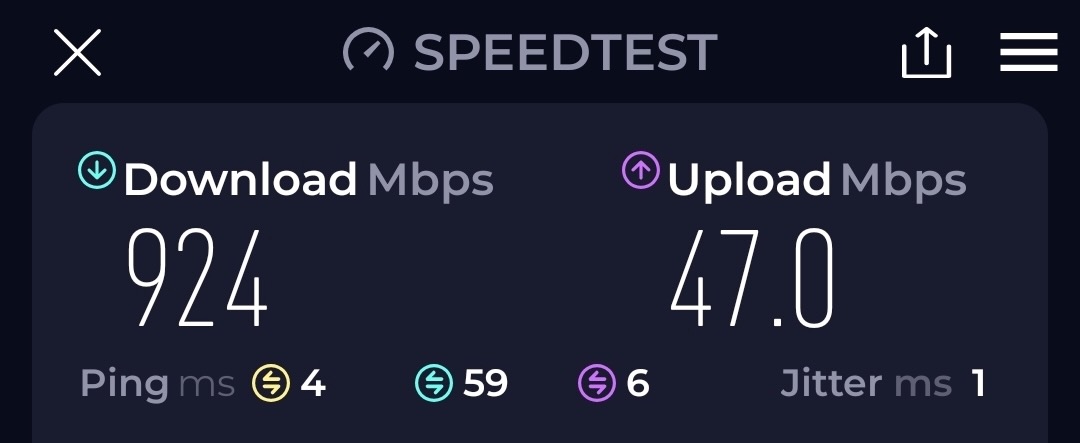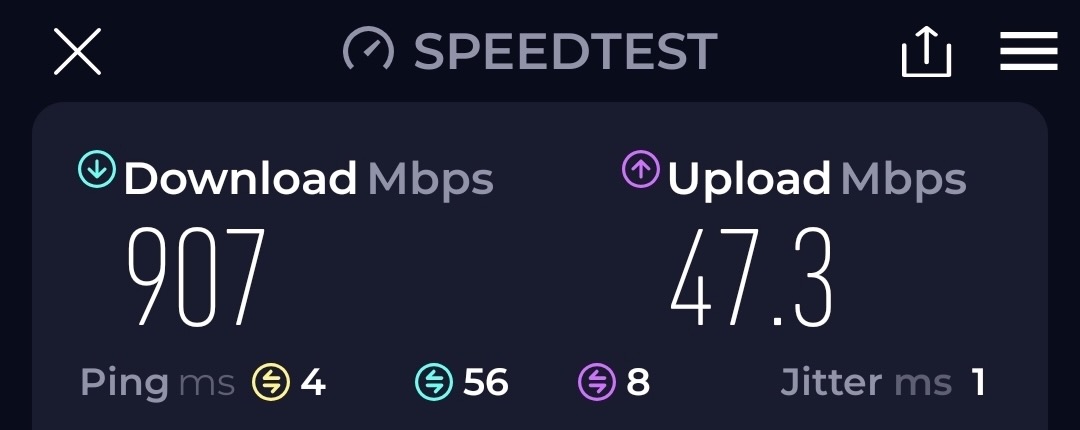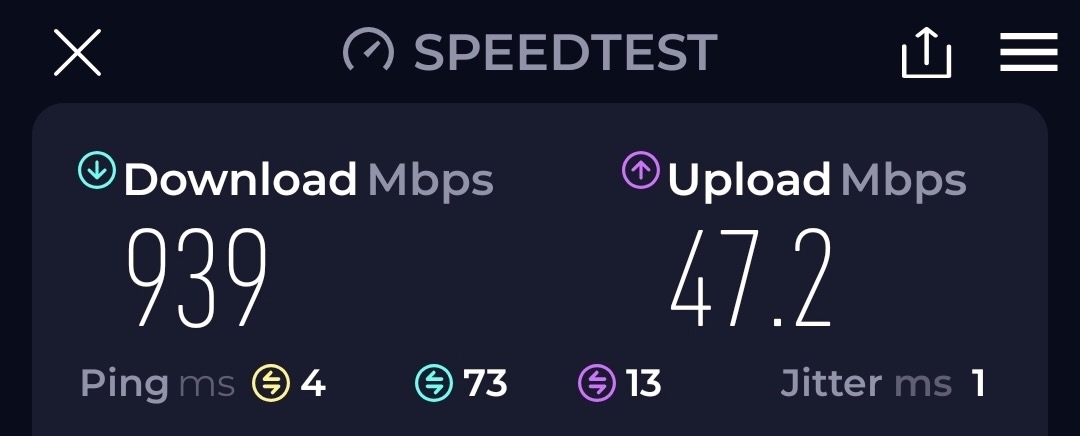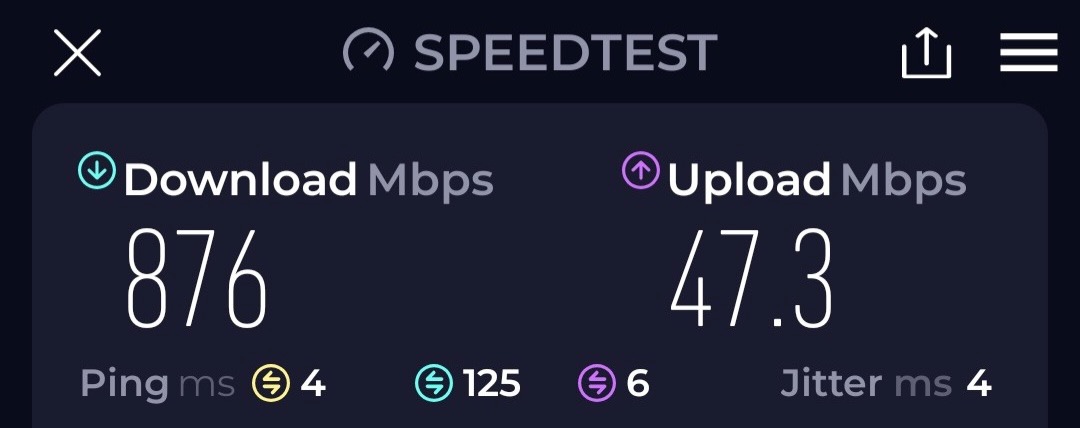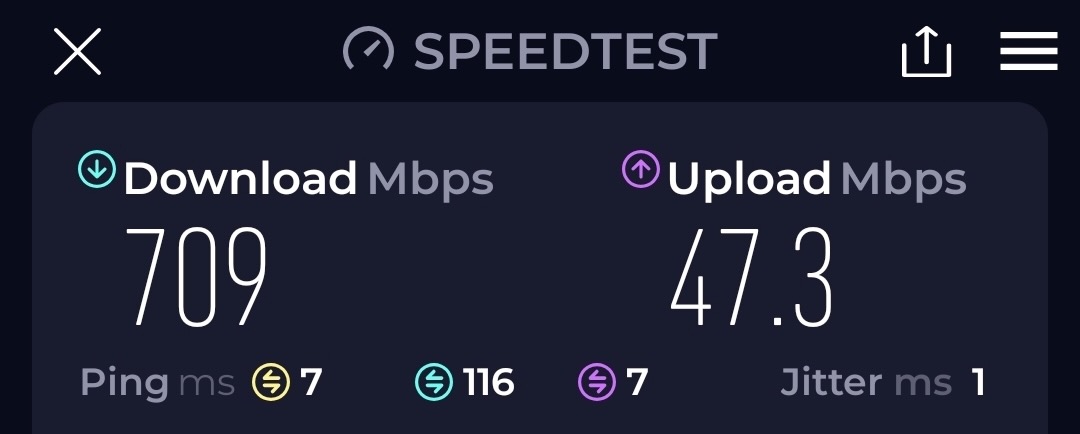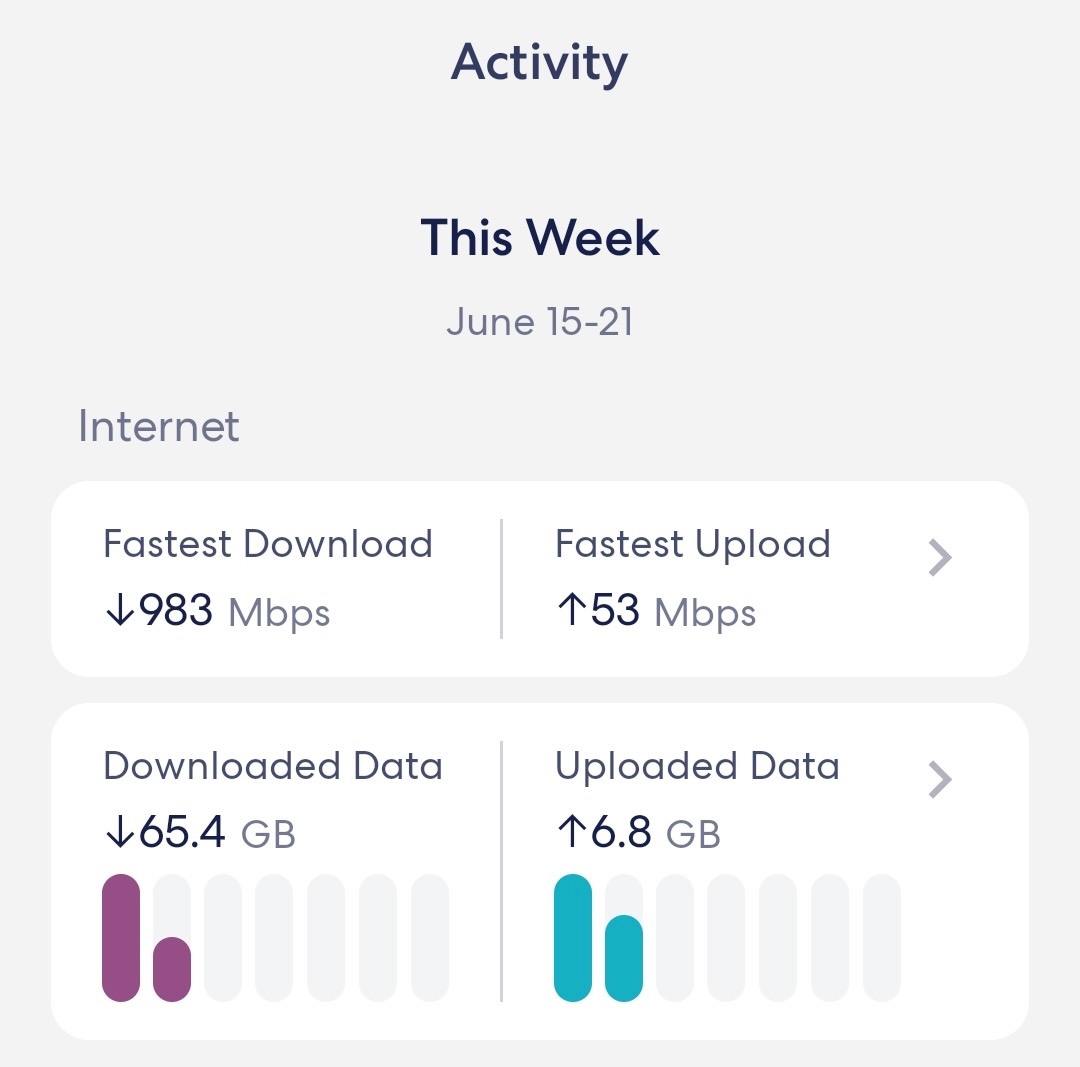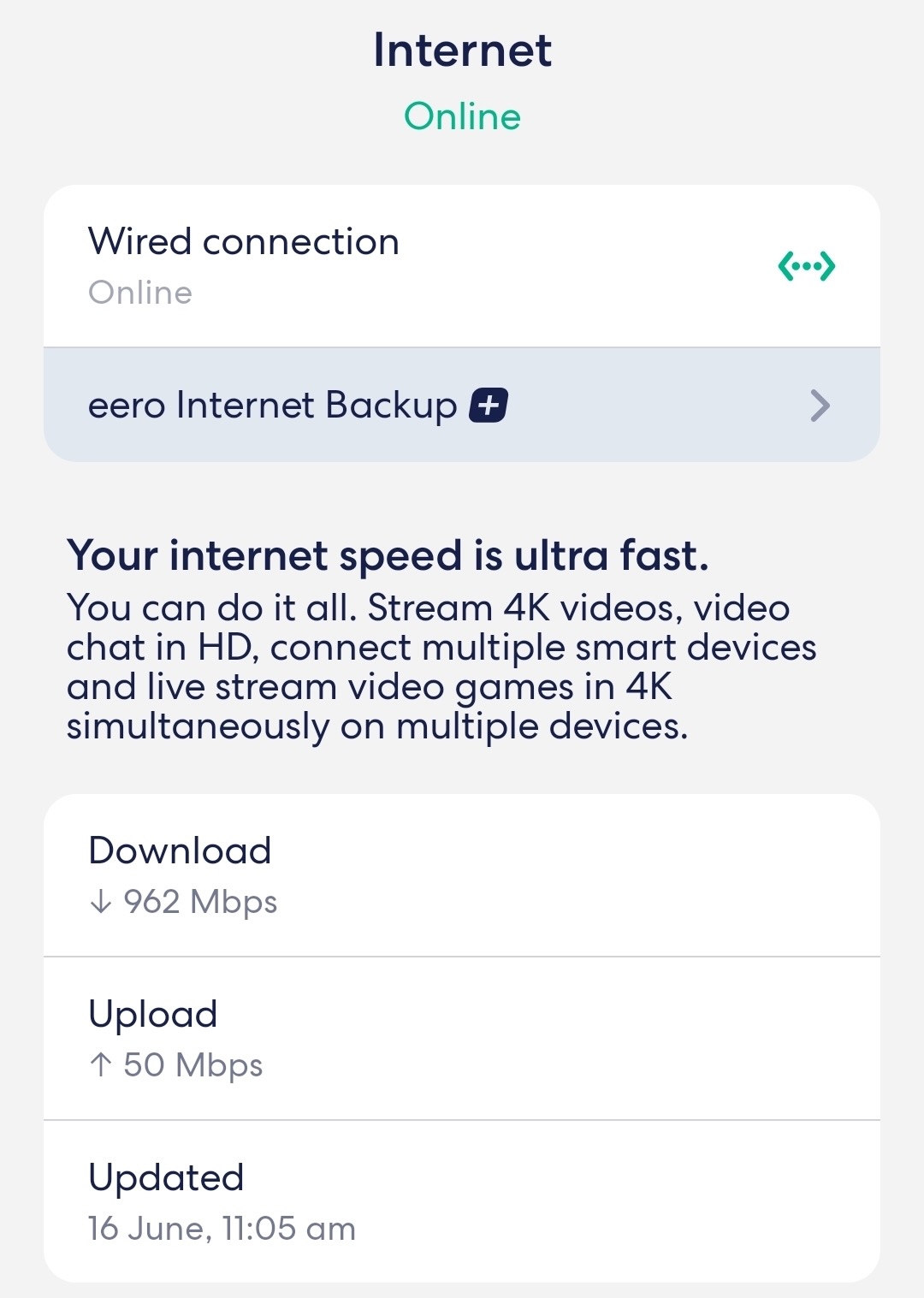- VERDICT
The eero Pro 7 is an excellent solution that is easy to set up and that will provide consistently high wi-fi speeds in every corner of your home.
One of the most common questions we get asked is how to improve Wi-Fi in your home and our response is always a mesh wireless system like the new Amazon eero Pro 7 which can supercharge your network in every corner of your home.
Tech Guide has looked at the eero Pro 7 three pack and set it up in our two-storey house to see if we can boost our Wi-Fi across In every room.
And not just any old wi-fi but the very latest Wi-Fi 7 standard that is backwards compatible to keep all devices but it can be up to 2.5x faster if you’re connecting a Wi-Fi 7 device like the latest laptops and smartphones.

It is a tri-band system – 2.4Ghz, 5Ghz and 6Ghz – that can provide wireless speeds inside your network at up to 3.9 Gbps and wired speeds up to 4.7 Gbps.
The wireless side of NBN issued modem routers don’t have a great Wi-Fi range and, on most occasions, they need to be supplemented with a wireless mesh system like the eero Pro 7.
Setting up a wireless mesh system can be quite an intimidating task for customers but the good news is the eero Pro 7 was one of the easiest setups we’ve ever experienced.
The eero app takes you step by simple step through the entire process from setting up the main router to placing and connecting the satellites.
From start to finish it took less than 20 minutes and that included renaming the network and setting a new password and testing the connection.
We set up the main router in our office and connected it to our Netcomm modem supplied by our NBN provider Aussie Broadband – we have fibre to the premises an hour on 1Gbps plan.
We placed one satellite in the main living area of our home and the second on the second level in another open area.
During the setup, the hero app easily picked up and paired the satellites so they all formed one strong mesh system.
Amazon says a single eero Pro 7 unit can cover up to 190 square metres while the three-pack that we have can you cover up to 560 square metres.
It’s really important for customers to get the internet speed they’re paying for across their entire home so they can enjoy their streaming services, online gaming, web browsing and online shopping.
And it’s also vital if you have a lot of smart devices in your home including security cameras, smart lights, video doorbells, smart speakers, smart appliances and the multitude of other products we are connecting in our homes.
The actual number of connected devices in your home may surprise you but the good news is the eero Pro 7 can handle more than 600 devices.
And as tech as we are, even we couldn’t get near that figure.
There eero routers in the box – each device is white and relatively small so they can easily mingle among other items in your home with that standing out.
They all have a fanless design, have two 5Gbps Ethernet ports and the included power supplies connect via a USB-C port on the back.
The Ethernet ports on the satellites can be used to connect nearby products – but there are only two – would have preferred four.
The app not only helps with the setup but also provides the platform to manage the network as well.
Users we be able to see the connected devices and their IP addresses along with the data being used across the network and by every device.
It’s also possible to set up a guest network so users can access the Internet in your home with their own password.
Anyone who is granted access to the guest network can access the Internet but they are restricted from accessing network files, streaming audio and controlling any smart devices on the same network.
So how did we do?
What sort of speeds did we get across our home?
The good news is that the speeds were fairly consistent across our entire home.
We ran tests in six locations – front, middle and back of the house on both levels.
At the front of the house on the bottom level we had 910Mbps, in the middle: 924Mbps and at the back: 907Mbps.
All those speeds are close to what we’re supposed to be getting.
Upstairs were there was a satellite in the front portion of the house and we got 939Mbps at the front, in the middle 876Mbps and at the very back of the house: 706Mbps.
Those speeds upstairs could be improved by moving the satellite closer to the middle of the house.
Upload speeds across our home were all around 47Mbps.
The speed test with the eero app itself had a download speed of 962Mbps and an upload speed of 50Mbps.
All up that’s a great result.
These speeds are connections are achieved through the eero patented technologies including TrueMesh technology that automatically routes data through the fastest path in the network, TrueRoam connects users to the best available eero as they move through the home and TrueChannel that automatically selects the optimal channel for a device while also working in the background to improve network resiliency.
Users can subscribe to hero plus which adds things like parental controls, password management and additional malware an antivirus protection.
The eero Pro 7 is available on its own for $529.99 or as a three pack for $1,199.
VERDICT
The eero Pro 7 is an excellent solution that is easy to set up and that will provide consistently high wi-fi speeds in every corner of your home.