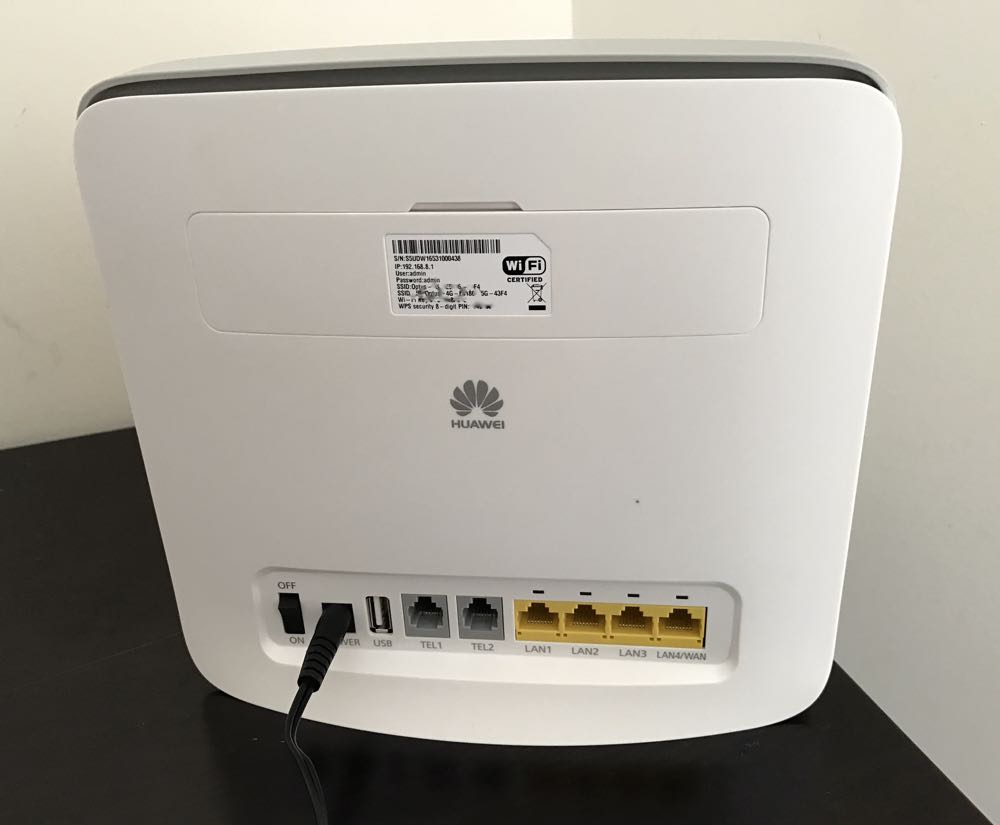Optus has introduced a new home broadband option that’s affordable, flexible and easy to set up because it utilises the company’s high-speed 4G network to connect you to the internet.
Usually it takes a lot of time and effort to organise a fixed home broadband connection – you need to have a technician around to establish the connection and connect the modem.
And you need to be home for all this to happen.
But Optus Home Wireless Broadband that’s not the case.
Because you’re using the Optus mobile network you need to check on the Optus website to see whether the faster 2300Mhz 4G signal is strong enough at your place to set it up.
If you get the thumbs up, you can then select a plan – all cost $80 a month but you can choose to go for month-to-month or for a 12 or 24-month plan.
Each plan comes with 200GB with 10GB top ups for $10 each.
You can achieve download speeds of up to 12Mbps and upload speeds of up to 1Mbps.
When you choose your plan and place the order, the Optus modem is shipped out to you.
The Optus Home Wireless Broadband modem is actually made by Huawei (it’s the Huawei E5186) and has a built-in Optus SIM card so it can connect to the 4G network.
To set up the service all you need to do is connect the modem to power and wait for the solid blue light on the front panel which indicates the service has been registered to the network.
To connect to the internet, simply join the network (the name of the network and password are on the back of the modem) on your device.
Users can also connect their computer, laptop, console, smart TV or other entertainment device with a cable to one of four ports on the back of the modem.
This service would suit renters and students who might live in shared accommodation.
For our review, we set up the modem and was connected to the network with minutes.
All you need to do is connect the modem to power and wait for the blue light to come on. That’s it.
If you’re a renter you don’t need to get your landlord’s approval.
And you can also position the modem anywhere in your home.
You can move it around the house to get a better signal or move it closer to your TV and devices to connect them to the modem with a cable.

Our connection at home was impressively fast and our upload speed was about the same as the upload speed of our Optus cable broadband connection.
The downside is your Optus signal strength may vary and not be at its fastest all the time. This happens with all cellular connections that can be affected by congestion, local conditions and general internet traffic.
VERDICT
The Optus Home Wireless Broadband is easy to install and offers an impressive and reliable connection that’s flexible enough for anyone to use – especially renters and students.
[taq_review]