 The Actiontec MyWirelessTV system can transmit a HD signal to any TV in your home wirelessly which means you can connect to your favourite sources anywhere.
The Actiontec MyWirelessTV system can transmit a HD signal to any TV in your home wirelessly which means you can connect to your favourite sources anywhere.
The MyWirelessTV Multi-Room Wireless HD Video Kit consists of a transmitter and a receiver to allow a signal to be sent wirelessly up to 45 metres to another HD TV.
This is particularly useful if you wanted to share a source from one room to a TV or multiple TVs in other parts of your home.
It can be used with set-top boxes, Blu-ray Disc players and gaming consoles and nay other HD source.
For example, your Foxtel Pay TV box might be connected to your main TV in the lounge room but you wanted to also watch it in the bedroom.
Instead of paying for another Foxtel box you can send that signal to the TV in your bedroom wirelessly with the MyWirelessTV Multi-Room Wireless HD Video Kit.
But the catch is you are all watching the same Foxtel channel because it is coming from the same source – the Foxtel box in your lounge room.

The wireless kit will still allow you to change channels from that source thanks to the included IR extender so you can still use your original remote in the other room.
Set us is quite easy and it took us less than 10 minutes to have it up and running.
For our testing we decided to access our Foxtel set top box which is in our theatre room in the front of the house on to the TV in our office about 15 metres away.
At the source we needed the transmitter, an IR extender, a HDMI cable and a power supply.
The back of the transmitter has two HDMI ports. One is marked to be linked to the TV so simply disconnect the HDMI cable that is connected to the source from the TV and connect it to his port.

With one of the two HDMI cables that came with the MyWirelessTV Multi-Room Wireless HD Video Kit, connect one to the other HDMI port on the transmitter and connect it directly to the source’s HDMI out port.
Next step is to connect the IR extender – this is how the signal from the remote control will be sent to the IR receiver on the Foxtel box.
I positioned the red LED at the end of the cable near the IR sensor on the front of the box and connected the other end to the transmitter in the clearly marked IR port.
Next we moved to the TV in office to connect the MyWirelessTV receiver.
This was an even easier process because all we had to do was connect power and connect the second of the HDMI cables that came with the kit from the receiver to a vacant HDMI port on the TV.

Lastly I connected the IR extender cable to the receiver and placed the red LED on the bottom corner of the TV’s frame – it has sticker the back to make it easy to attach.
I pushed the sync button on the front of the receiver and, after a few seconds, it started receiving the signal from the transmitter in the other room and I was watching Foxtel in HD on my office TV. And I could change the channel with the original remote control.
The picture quality was excellent – just as good as it is on the TV the source is connected to. You’re still able to watch the source on the original TV along with the TV you’ve just linked with the MyWirelessTV kit.
And if you have more than one extra TV you’d like to connect, you can purchase up to four more MyWirelessTV receivers.

The system can stream 2D and 3D content and uses it a direct 5Ghz wi-fi connection between the transmitter and the receiver.
Audio is also uncompressed so you can enjoy full audio quality on the receiving end of the signal.
The receiver and transmitter aren’t the most attractive devices ever designed but that can be hidden away in your entertainment unit or behind the TV but they certainly do the job.
The Actiontec MyWirelessTV Multi-Room Wireless HD Video Kit is available now and is priced at $279 with additional receivers available for $169 each.
It can be purchased from the Mobile Anywhere store in Sussex Street in Sydney and online at shop.aplustecs.com and www.computermemoryupgrades.com.au and www.topbuy.com.au
Actiontec MyWirelessTV Multi-Room Wireless HD Video Kit
Price: $279 (additional receivers $169)

Related Stories
Stream wirelessly to the Samsung DA-F61 Bluetooth speakers anywhere
Bose AE2w Bluetooth wireless headphones review
Auris Bluetooth dongle turns your dock into a wireless system






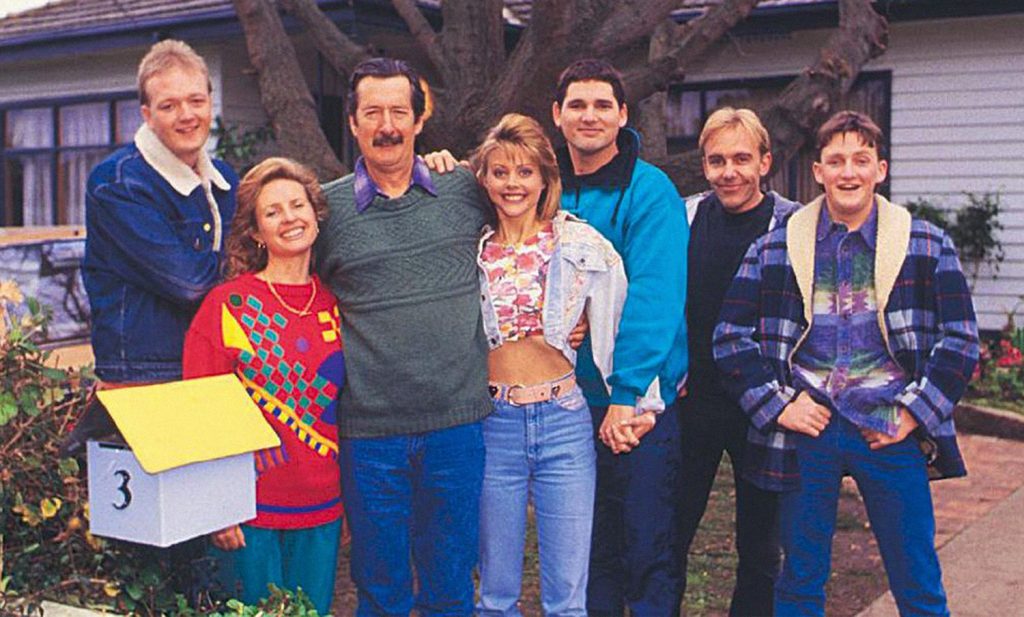
1 Comment
How would this go from inside the house to the shed (man cave)? I am looking at a convenient way to be able to watch Foxtel without the cost and hassle of another install in the shed. It’d be lucky if it was 45m in length, but there is a bit of structure inbetween.