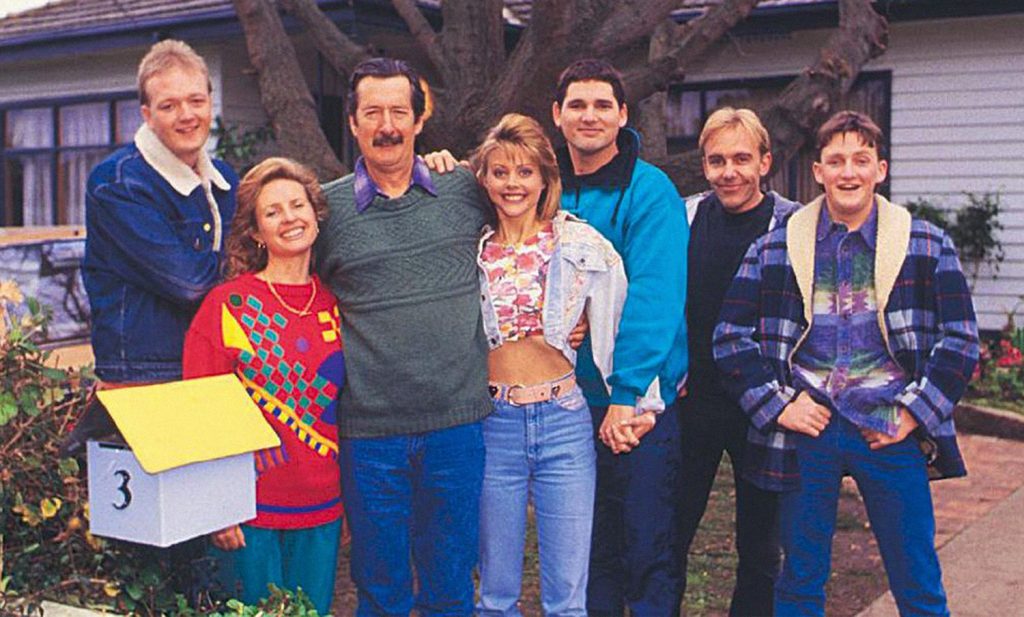While the whole world has supposedly gone ‘digital’ the reality is that older Australians continue to struggle to keep with technology, computers and especially cyber-security.
In early 2021, the Australian Cyber Security Centre (ACSC) reported that on average 164 cybercrime reports are made daily by Australians. This equates to one report every 10 minutes.
The ACSC said fraud was the most commonly reported category, with criminals obtaining benefit via deception cross investment, shopping, romance scams, etc.
Older Australians, in general, have a lower level of technical literacy than younger Australians, and as such are more vulnerable to cyber security fraud.
An Australian Institute of Criminology study (AIC 2019) into online fraud victimisation in Australia found “a relationship…between the ability to use computers and IT, and online fraud victimisation.”
The study found that almost 30 per cent of online fraud victims in Australia were aged 65 or older.
What is Cyber Security?
Cyber Security is taking preventative measures to assist prevent you from becoming a victim of cybercrime.
The amount of cybercrimes being committed and reported is sufficient evidence for senior Australians to be more proactive in taking steps to strengthen device security and be aware of safe online behaviours. So, if you don’t want scammers taking your hard-earned retirement money and contributing to financial stress, keep reading for some of our top cyber security tips for seniors.
Top 6 Tips for Seniors Cyber Security
1. Take Action
The #1 tip for senior Australians with regards to protecting themselves against cybercrime, is to take action, including doing research and taking steps to be more secure online. By taking action, older Australians can then be more confident accessing the internet every day for banking, shopping, email, video and streaming services and much more.
2. Updating Devices and Software
Cybercriminals are known to take advantage of vulnerabilities they find in software that run on mobiles devices and computers.
One way to keep bad players out of your devices is to update your mobile device operating system and your computer operating system as soon as possible when new updates are released.
If you have an iPhone, iPad or Apple computer, the software on your phone and iPad is called iOS, and the software on your Apple computer is called macOS. If you do not have Apple devices, your computer operating system may be Microsoft Windows or Chrome OS, and your mobile device software may be Android.
If you are not confident with updating your mobile device or computer software, ask a family member, friend, or locate a professional to assist you.
3. Use unique passwords everywhere
Password security, or the lack thereof, is a major reason why older Australians are more susceptible to cybercrime.
With older Australians having lower technical literacy than younger Australians, it makes sense that it is more difficult for older generations to manage their online passwords carefully and astutely.
One of the major mistakes that older people make is using the same password for a number of their online accounts, if not all their online accounts, so they have better recall of their passwords.
Managing a large list of passwords is not just a problem for older people, it is a problem for everyone, and that is why using a password manager is important, and worth the time taken to set up and understand. There is a large range of quality and secure password managers that allow you to keep track of all your accounts and have unique passwords for all your different online accounts. Popular password managers include: Lastpass, Keeper Security and Nordpass.
4. Install Multi-factor Authentication
Multi-factor authentication (also known as two-factor authentication) is a highly recommended tactic to ensure that your most important online accounts, such as bank accounts, password managers and Google/Facebook accounts, etc, remain secure.
This authentication method uses two or more pieces of evidence to validate that you are the owner of your account.
Sometimes people decide not to set up multi-factor authentication because it makes logging in less convenient, as it involves multiple steps – yet it is highly recommended for your most important accounts to prevent being hacked.
5. Install Security Software
Security software packages for computers and laptops are an additional layer of security.
In recent times experts have debated about whether security software is required in 2022, with modern operating systems being able to detect and mitigate viruses quite effectively.
While virus detection has improved, security software is still valid to keep your computers secure from other threats. Also, with older Australians being less diligent and informed about PC security, having security software is advised as part of a multi-layered online security approach.
Two of the key impediments to installing security software is not knowing which solution to choose, and then knowing how to install the software on your computer.
PC Mag has recently published a review of three popular and reputable PC security suites: Norton 360 Deluxe, Kaspersky and Bitdefender, which can be viewed here. Once you choose and purchase security software, if you are not confident installing it, ask a friend or family member to help, or consider hiring a professional such as Geeks2You or JimsIt.
6. Ignore unsolicited emails and text messages
If you do not know the sender of an email or text message, or if you receive any indication that an email or text message is asking you to do something dubious or suspicious, ignore and delete it.
There are many different types of emails that are used by cybercriminals to either deceive you or gain access to your device.
Email and text fraud can take different forms, such as:
Spoofing – where a message is sent to you pretending to be someone that you know.
Phishing – where messages seem to be from a legitimate business, but ask you to confirm your information, create a new password, or similar – and gain access to your confidential login information.
Bogus Offers – if you receive a message offering an item for sale at a vastly reduced price, there is a chance that if you purchase the item you will not receive delivery, and the offending party has your credit card details.
Request for Help – where you will receive a message that seems to be legitimate, where someone is requesting you to provide help, and asks you to transfer money to them. If you do not know the person, or have not known the person for a long time, it is best to ignore and delete all messages of this type.
7. Watch out for scams
Cybercrime is increasing in volume and sophistication, and the greatest defence is having a healthy level of scepticism about communications from unknown sources, and being vigilant and aware of existing and new threats.
Ask your family members whether they have ever been caught up in cybercrime, or how often they receive emails that come from untrusted sources.
By being curious, you will become informed about the nature and breadth of cybersecurity threats, and this will help you to be more attentive, and take direct action to protect yourself and your devices.
We hope these cyber security measures will be valuable to protecting you and your data. However, if the threat of cyber security isn’t the only financial pressure you are facing during retirement, perhaps considering options such as home reversion schemes or reverse mortgages might ease your mind (and your wallet) during those golden retirement years.