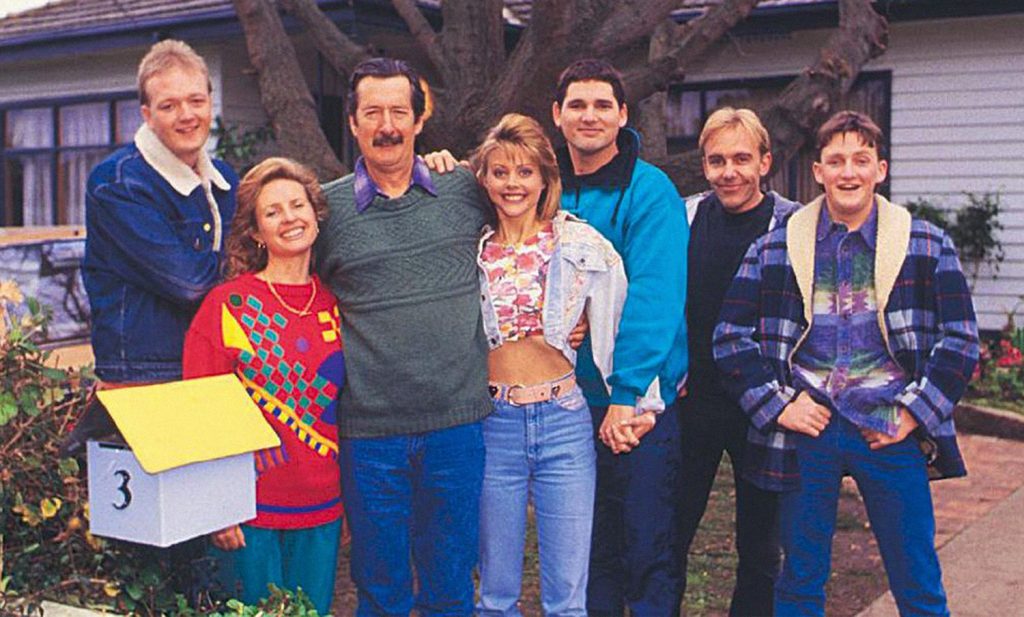Apple has unveiled new features that will help parents protect kids and teenagers online which will be part of the software upgrades for all Apple devices announced at last week’s Worldwide Developers Conference.
When iOS 26, iPadOS 26, macOS Tahoe 26, watchOS 26, visionOS 26 and tvOS 26 are released later this year, kids will be able to enjoy a more age-appropriate experience with their divorce.
Apple has already laid the foundation of these new features with its existing parental controls that are available from the App Store and within Screen Time.
They are designed to help parents manage and navigate the risks of the digital world that their children are plugged into.

Apple already made Child Accounts available as a requirement for children under 13 and optional for children up to 18 so they could only be exposed to age appropriate content.
Parents of kids aged below 13 will now be asked to link their child’s account to their Family Group which will then convert it to a Child Account.
This opens up a wide set of parental controls with default age appropriate settings already activated.
These new updates will make it easier for parents to share their child’s age range with the apps they use and, at the same time, protect their child’s privacy.
This means kids can share their age range associated Child Account with app developers without revealing their actual birth date and while keeping full control of their data.
App developers can now request this information through the new Declared Age Range API so they can provide an age-appropriate experience for their users.
All children under 13 are required by Apple to have a Child Account which includes protections like web content filters and other app restrictions.
But now, kids aged 13 to 17 will have similar age-appropriate protections activated regardless of whether their account was set up as a Child Account or a standard Apple account.
This comes with web content filters and Communication Safety that make use of the new and more granular age ratings on the App Store.
Age ratings have been around for a while on the App Store and that was all based on information provided by the developers so parents can make informed decisions of whether that particular app is appropriate for their kids.
By the end of the year the age ratings will expand to five categories with three ratings to support teenagers – 13+, 16+ and 18+.
This will add even more granularity to an app’s appropriateness and provide developers with an even more precise way of rating their apps.
Communication Limits gives parents the ability to decide when their kids can communicate with others and apply these limits across Phone, FaceTime, messages and iCloud contacts.
But Apple has expanded this so parents can make the wider decisions on who their kids can communicate with.
Now children have to send requests to their parents when they want to communicate with new phone numbers.
And this can be easily approved with a single tap in Messages.
Soon kids will also be able to send requests to chat, follow or friend new users in a range of third-party apps as well.
Other improvements include apps indicating whether they contain user-generated content, messaging or advertising and if they also include parental controls or age assurance.
Communication Safety has also expanded to step in if nudity is detected in FaceTime video calls and to blur out nudity in Shared Albums in Photos.
All these new tools and features build on existing and trusted tools already available for parents including:
– Age ratings, content restrictions and filters provide information about the age-appropriateness of apps.
– Ask to Buy helps parents approve or decline their kid’s downloads or in-app purchases from the App Store.
– Find My helps parents easily locate kids in their Family Sharing group.
– Communication Safety warns kids when receiving or sending images and videos containing nudity and allows them to get help.
– Made for Kids gives parents a section of the App Store with age-appropriate apps held to even higher standards for privacy and safety.
– Limits on Apple Ads prevent ads from being served to kids under 13, and personalised ads from being served to kids over 13.
– Disallowing ad tracking requires developers not to track kids’ activity or even ask to do so.
– Data Access Request Controls help parents decide if their kids can share sensitive information, like their location.
– User Support Tools help users report safety concerns with third-party apps to Apple.
Developers also already have access to powerful tools, including:
– The ScreenTime Framework, which gives developers the tools they need to help parents and guardians supervise their children’s web usage on their app, as applicable.
– Customised parental control experience frameworks such as Device Activity, Managed Settings and Family Controls, which enable apps to create customised experiences that help parents manage screen time.
– SensitiveContentAnalysis framework, which helps apps check for and blur nudity.
– Media Ratings, which allow developers to incorporate parents’ limits on movie or TV ratings into their apps.