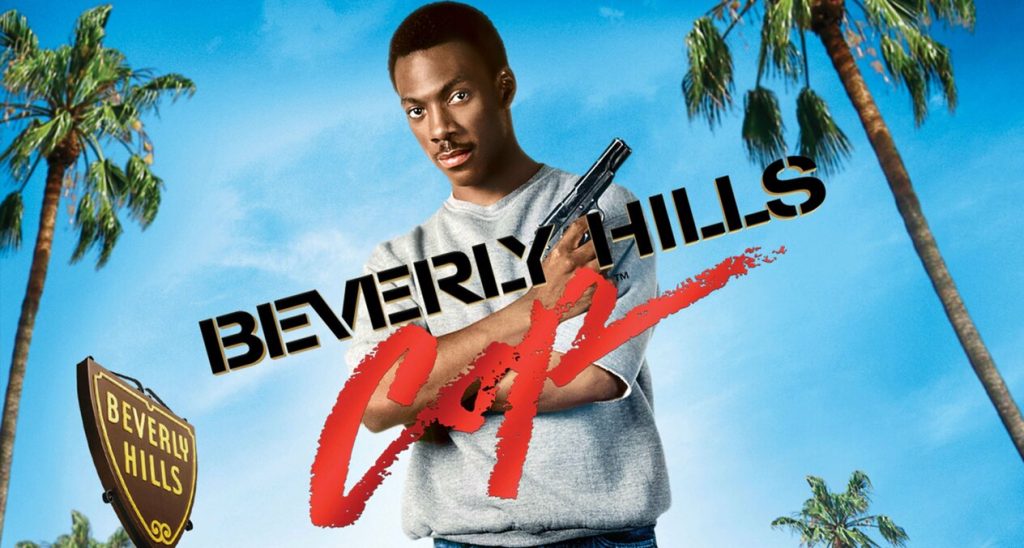- VERDICT
The Google Home Hub is a really useful product that can be integrated into your life to make things easier, to keep your content within easy reach, control your smart devices, access information and know what's going on in the world. Not many devices can claim they can do that.
Google Home was always pretty smart but with the new Google Home Hub, which now includes a 7-inch display, it’s just as smart but now even more versatile.
Having that screen adds a whole new set of capabilities and possibilities.
The 7-inch screen is just the right size to make it suitable for various places in your home from the kitchen bench, to the office desk on the bedside table.
The screen is tilted at an easy angle for you to easily view no matter where you decide to place it.
The screen quality is impressive and photos in Ambient mode look stunning.
What you’ll find above the screen is a light sensor that can adjust the brightness of the screen according to the level of light in the room.
This means, if Google Home Hub is in your bedroom and you turn the lights out, the screen will dim completely and just display the time.
If you’re not happy with this arrangement you can always swipe up from the bottom of the screen and adjust the brightness manually.
The stand, which is also where the speakers are located, is covered with a mesh fabric which gives it a softer look.
Set up is really easy and literally takes just a few minutes.
Using the Google Home app, you are stepped through the whole process including connecting to Wi-Fi network, giving the device name and then choosing an Ambient mode – either a slideshow of your favourite Google Photos, artwork or photography or a fullscreen clock.
The physical controls include a mic mute button and volume control behind the screen.
You can do all the things you can do on a Google Home speaker like asking for info or details about your day and much, much more.
But with the screen, Google Home Hub allows you to visualise all of that as well.
So now if you ask for the weather, you will see the temperature as well as a forecast for the next three days.
Users can also choose to display their upcoming calendar appointments on the home screen.
The screen can also be used to search for images and to watch YouTube videos.
For example, you might ask the Google Home Hub to show you a space shuttle launch on YouTube or the latest movie trailer or pictures of your favourite singer.
If you have a music account like Spotify, YouTube Music (you get six months of YouTube Premium when you buy the Google Home Hub) and Google Play Music you can also ask to hear your music on demand.
Audio quality is about on par with the original Google Home speaker which means it’s good not great.
The music sounded a little thin with very little bass.
If music is your main focus and you are after better audio quality there are other smart speakers to suit your needs.
Naturally, the Google Home Hub can control and monitor your smart devices around your home.
You can control lights and plugs but having a screen allows you to do far more including monitoring security cameras like the Nest indoor and outdoor range.
You can simply ask: “Hey Google, show me the front door” and within a few seconds that corresponding camera appears on the display.
It’s also possible to set up routines on the Google Home Hub so we can group a number of actions that can be prompted with a single command.
For example, you might say “Hey Google, good morning” and this could trigger the lights to turn on, hear your favourite radio station, show you information about your commute and all the appointments in your day.
You could even take it a step further and include smart appliances into the routine so we could do things like open blinds or turn on the kettle or the fan or the lamp.
And, of course, you can set up a similar routine when you go to bed as well.
If ever you are in doubt about what this product can do, you can simply ask: “Hey Google, what can you do?”
The display is actually a touchscreen and you can get interactive to access controls and see the home view by swiping down from the top of the screen.
This allows you to view devices by room and also perform quick actions like turning all the lights on or off.
You can also use a device is a smart photo frame as well and set up albums from Google Photos which can play out like a slideshow.
And because it’s a smart frame, you can also ask for specific images instantly.
You might ask “Hey Google, show me my photos from London” so you can instantly relive some holiday memories.
But there are so many more possibilities including accessing step-by-step recipes that are played out on the screen while you get your hands dirty in the kitchen.
You can also set timers, ask for metric conversions and add items to your shopping list while you’re at it.
And you can do all of that completely hands-free.
But it doesn’t end there.
The Google Home Hub can also be used as a news and entertainment device.
It is possible to stream entertainment to your Chromecast-connected TV if you want to enjoy your shows on a larger screen.
If you’re happy with this 7-inch display on the Google Home Hub you can enjoy services like Foxtel Now on stream your favourite programs right there.
Users can also choose to view news and sports updates through a variety of Google’s news partners on the screen.
You can even use the Google Home Hub as an intercom.
All you need to do is swipe down from the top of the screen and tap Broadcast. You then record a message and send it to other Google home devices in your home.
It’s a great way of announcing that dinner is ready rather than screaming from the bottom of the staircase.
But one thing you won’t find on the Google Home Hub is a camera.
Google decided they didn’t want the device to feel intrusive especially since customers may choose to put the device in private areas of your home like your bedroom.
This feature is available on the Echo Show if you want to make video calls to other users.
This is not a dealbreaker in our books with the Google Home Hub.
It is still a smart, well-designed and truly useful product.
The Google Home Hub is available now and is priced at $219.
VERDICT
The Google Home Hub is a really useful product that can be integrated into your life to make things easier, to keep your content within easy reach, control your smart devices, access information and know what’s going on in the world. Not many devices can claim they can do that.